Best Blogging Tips and Templates,Windows and Web Applications & Games
Best Blogging Tips and Templates,Windows and Web Applications & Games |
| Blogger Template Designer for Blogspot Users Posted: 13 Mar 2010 09:20 AM PST Blogger has recently introduced "Blogger Template Designer" feature for Blogspot users and give more benefits to the end users as far as designing of blog is concerned. I personally have tried this fascinating feature and i am very very happy while using it. it is using a very handy process called wizard, you need to do is just select some options and apply and save it and your blog's design template will be no more remains the same as old one. you will get the same feeling as i have feel, so why not check this feature in Blogger Draft. Those who have less knowledge about CSS and HTML can also create their own personalized template for blogspot blogs. The feature "Template Designer" is now on Blogger Draft and soon it will be placed on Main Blogger area. To try this Blogger Template Designer first open this Link: http://draft.blogger.com/ Now Click on Layout and there you will see Template Designer feature. 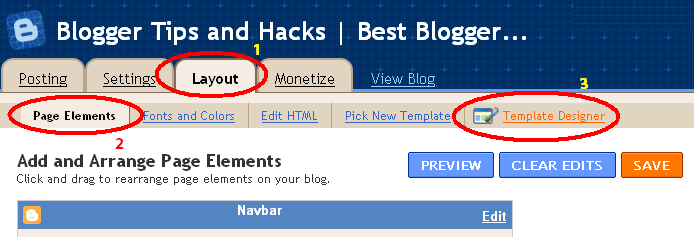 There are Four Main features. Template, Background, Layout and Advance. Template: In this section you can select different style of templates provided by popular template designers.  Background: If you want to chage background color you can do that from background properties. Plenty of colors and customization are available to add in your blog in this section. Layout: This is one of the most useful feature for bloggers. you can easily change the Layout of your blogspot blog to Two Column, Three Column and make customize template. you can also customize your blog headers and footer section withing layout. you can Move the position of all widgets to left, right top or down (which was not possible before without having XML knowledge).  Advance: Using this option you can change color for Page Text, Background, Blog Title, Tabs Text, Date Header, Post, and Links color. There is anotherfeature under Advance option called CSS. You can add any CSS code in side the box to add new stuffs to your blogspot blog.  So just go ahead and try this very nice feature of blogger :) Note: Before making any changes to your blog design and template don't forget to take full bakup of your template.So are you pleased with this move from blogger? Share your experience with me. |
| You are subscribed to email updates from Blogger Tips and Hacks | Best Blogger Templates | SEO Tips and Tricks To stop receiving these emails, you may unsubscribe now. | Email delivery powered by Google |
| Google Inc., 20 West Kinzie, Chicago IL USA 60610 | |


