Best Blogging Tips and Templates,Windows and Web Applications & Games
Best Blogging Tips and Templates,Windows and Web Applications & Games |
| Block-Unblock Google Buzz Followers How To? Posted: 02 Mar 2010 11:07 AM PST After starting the Google Buzz now so many users are asking about How to Block and Unblock Google Buzz Follower in Gmail whom you have already blocked. The main issue is resides while you wants to Unblock the Blocked Followers. After getting comment from one of my blog reader i have made this post for those Google Buzz users who wish to Block their Google Buzz Followers and Who Wants to make them Unblock. Google buzz is not so much popular among Bloggers and Professionals because of its nature and the ability of adding some one who have chated once or mailed once. Anyways lets go ahead and learn how to deal with Buzz regarding this issues and some more talks about buzz of Google :)  How To Follow Friends on Google Buzz: How To Follow Friends on Google Buzz:Click on Buzz and Move Ahead by clicking Okay Button if you are using Buzz First Time, Now Click on Find People Hyperlink and Enter the name of your friend or Google Mail Address.  After Finding the intended user Click on FOLLOW link and you will start to follow the buzz of your friends. (Buzz Must be posted Publicly) After Finding the intended user Click on FOLLOW link and you will start to follow the buzz of your friends. (Buzz Must be posted Publicly)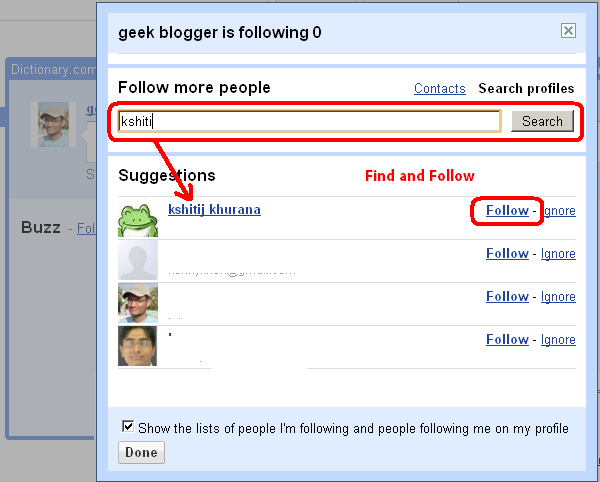 How To Block Google Buzz Followers: We have seen how to add follower in Google Buzz now lets move ahead and learn what to do if you want to Block some Users?. First of All Click on the FOLLOWER Hyperlink. (Refer Screenshot Given Below)  Now Just Click on the BLOCK Link and your Follower will be block. Now Just Click on the BLOCK Link and your Follower will be block. When you block the user "at that time only" you have a chance to undo that. When you block the user "at that time only" you have a chance to undo that. After Blocking the user that user will be removed from the Followers list. And now Problem Comes into picture about how to Unblock the User?, Because you don't remember that whom you have blocked and when?. After Blocking the user that user will be removed from the Followers list. And now Problem Comes into picture about how to Unblock the User?, Because you don't remember that whom you have blocked and when?.How to Unblock Google Buzz Followers: Now Search for the Blocked User via click one Following People Link given in the image as below.  Now Enter The name or Gmail Address and Search, and click on the USER Name within Search result. "Don't Click on Add Link" Now Enter The name or Gmail Address and Search, and click on the USER Name within Search result. "Don't Click on Add Link" Now After Click on the User Name you will come to know that you have Blocked this person and you know now what you should do. Click on UNBLOCK and Done ! (This is very Tough Procedure) Now After Click on the User Name you will come to know that you have Blocked this person and you know now what you should do. Click on UNBLOCK and Done ! (This is very Tough Procedure) The BIG problem is that is not possible to unblock people who don't have a public profile… if you blocked someone who doesn't have a public profile it is impossible to unblock them How to Disable Google Buzz: If Google Buzz isn't for you, you can disable it in your Gmail settings. Click Settings at the top right of Gmail, and then click the Buzz tab. In the Buzz choices section, you'll see your options for disabling Google Buzz. Make sure to click Save changes when you've made your selection. Note: If you're not using Google Buzz, your followers can't see any more information than what you've made public on your Google profile. You can still block them if you'd like, but you'd need to do so before clicking turn off buzz. And please be aware that blocking them might affect their ability to follow your public items in other Google products, to the extent you have such items.  If you like this post then make sure you spread with your friends. if you have any doubt then please comment. |
| You are subscribed to email updates from Blogger Tips and Hacks | Best Blogger Templates | SEO Tips and Tricks To stop receiving these emails, you may unsubscribe now. | Email delivery powered by Google |
| Google Inc., 20 West Kinzie, Chicago IL USA 60610 | |


